




I have been using my Sigma 1.4 teleconverter lens for quite a lot of my bird shots, as it gives me 25.2 X optical zoom instead of 18X.... The FZ28, has a function for reducing the MPX count in the saved image, from 10mpx to 7mpx, and this gives rise to the "EZ" facility... or Extra Zoom.... Increasing the normal 18X optical to 21.4 X optical.....
Now some people don`t agree that it is Optical Zoom, and degrades the picture, so I thought I would do some test shots....
The pics you see here, are all taken from the same spot, using the white flower as the focus point, which I measured at 11 feet 6 inches, or for the metrically minded.....3.5 metres. If you want to see the EXIF info, then you can go to my flickr page to view them all....
http://www.flickr.com/photos/32369450@N02/
Here is the camera zoom settings for each pic..... (all taken at 7mpx to use the EZ facility)
Readings from the camera
006 18X optical zoom (less than normal full zoom)(no teleconverter lens)
007 21.4 X optical zoom ( full zoom on the lens) (no teleconverter lens)
008 18 X optical zoom PLUS the sigma 1.4 teleconverter lens (less than full zoom)
009 21.4 X optical zoom PLUS the sigma 1.4 teleconverter lens (full zoom)
It is quite interesting to compare the first pic with the last... the first pic is at NORMAL 18 X optical zoom with 10mpx set..... the last pic has 21.4 X plus the 1.4 teleconverter, and the EZ making a total (if my maths is correct) ALMOST 30 X OPTICAL ZOOM ! ! ...
If you can, please click on the pics to enlarge them, and let me know if you think there is any degradation in any of the pics..... you can do this on my flickr page (linky as above)
Thank you...
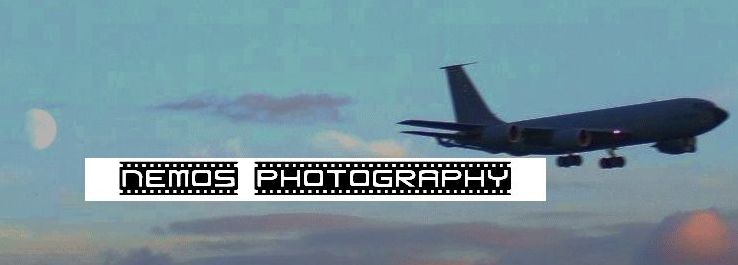
No comments:
Post a Comment