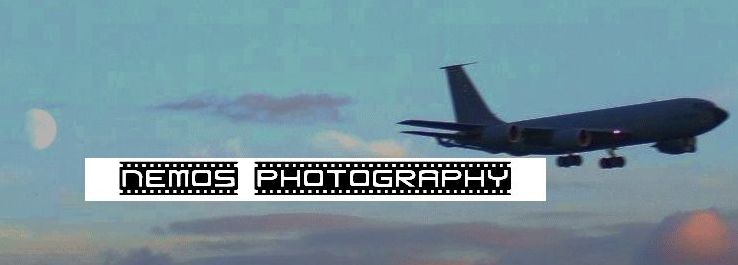
This blog was originally supposed to be about my photographic experiences... However, it is now about my morse key collection. and stories about the keys, and their refurbishment. For those interested in CWCOM ( a free program to send and receive morse over the internet). please visit my other blogsite for all information, including download sites https://morsepower.blogspot.com/p/blog-page.html
Friday, 15 April 2011
Wagsy`s Lake pics
This is the ORIGINAL, as sent to me... CLICK ON THE PIC TO ENLARGE IT
Here is my "improvement" using Irfanview.
CLICK ON THE PIC TO ENLARGE IT !
Open Irfanview. Go to "Image" (top tool bar ) Drop down menu
click on "Auto Adjust Colours"..... wait....then click on "Image"
Colour Corrections... opens a new window with two pics side by side...
Left side is original, Right side is the "adjusted" pic.
move "Contrast" slider to + 10 ...... and "Gamma" slider to 0.65
And if you think it needs it.... Saturation to + 50 click OK and
then Save... (save it in the original folder with A after the file name/number to show it is Adjusted., )
and there you go !... Let me know when you have seen it, and I will remove this from the blog .
Subscribe to:
Post Comments (Atom)


No comments:
Post a Comment